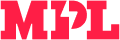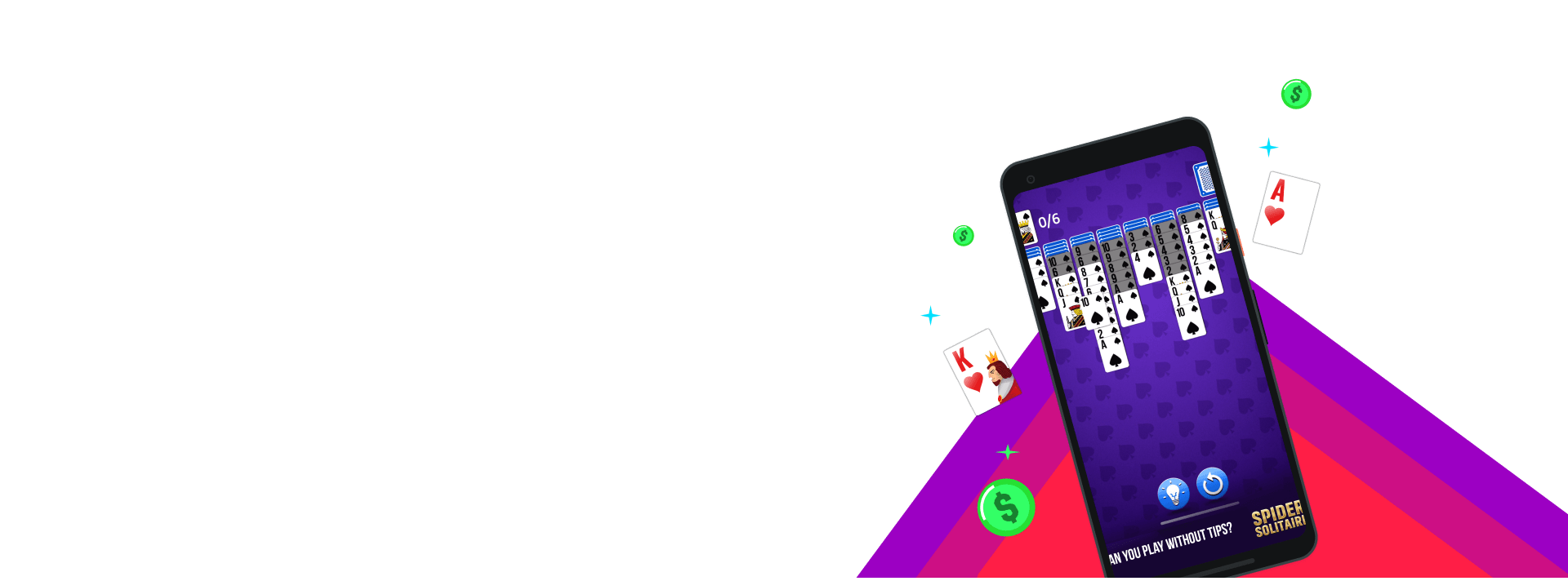Get a Great Experience on MPL
Spider Solitaire, The Classic Card Game
About Spider Solitaire
How does Spider Solitaire work?
How to play Spider Solitaire Online?

Open the game and select a cash battle.
You will be matched with another player randomly to play a 1v1 battle.
Use a finger to move cards and drop them in the tableau from one column to another to form a descending sequence.
If you are stuck in the game, you can also use the Hint Button that suggests the next possible move.
You can undo your last move using the Undo Button.
If you cannot make any more moves with the current card layout in the tableau, click on the stockpile to get 5 more cards.
Try to move cards and form a group of cards in a descending order from King to Ace to be able to discard the cards.
Try to finish the game within the timer and aim for a higher score to increase your chances of winning the match.
Types of Spider Solitaire games
Why play Spider Solitaire on MPL?
Safe and Secure
24x7 Customer Support
Best-in-class gaming experience
Instant Withdrawals
Free Practice Games
Zero Wait Time
How to Download Spider Solitaire from MPL?

Once downloaded, install the app.
Once the app is installed, register via email ID or log in using your Facebook, Google, or Apple account.
Select the Spider Solitare game.
And here you are, ready to explore and play Spider Solitare on the MPL app.