As many of you already know, MPL is a one-stop platform for all your gaming needs. The MPL Pro App – our key offering – has about 100 million users in India and Indonesia and is available for download on both iOS and Android devices. The app features 14 games currently, ranging from Arcade games to Casual games to Card games and more.
Several exciting features on the MPL app also double up as solid reasons to play on it. We’ve listed those in detail here, but we’d also like to let you know of two incredible features that make the app totally worth the download!
These are:
1. Play with Friends: Now, let your friends join in on the action by creating groups and inviting them to join via text, email, or other communicative apps. It doesn’t matter whether they’re already an MPL user or not. This group can act as a private space where you can compete with the best of your gamer pals and find out who’s the ultimate winner. You can currently use this to compete with your friends in 8 Ball Blast, Bingo Clash, Pinball, Wordzie, and 21 Puzzle. Find this unique feature in the app dashboard, usually a couple of scrolls down. Run 24-hour challenges on games and see who wins!
2. User-Generated Tournaments: What’s better than participating in a tournament? Hosting one. Yes, you heard that correctly! Hold your own private tournaments and tell your friends to join by entering the correct tournament code. This feature applies to the following games: Fruit Chop, 21 Puzzle, Spider Solitaire, Bingo Clash, Cube Solitaire, 8 Ball Blast, Mahjong Puzzle, Pinball Clash, Dominoes, and Backgammon. You can easily find it in the “select a battle or tournament†screen of any of the mentioned games.
How to Play with Friends on MPL
- Fire up the MPL app and scroll down to view the “Play with Friends†feature.
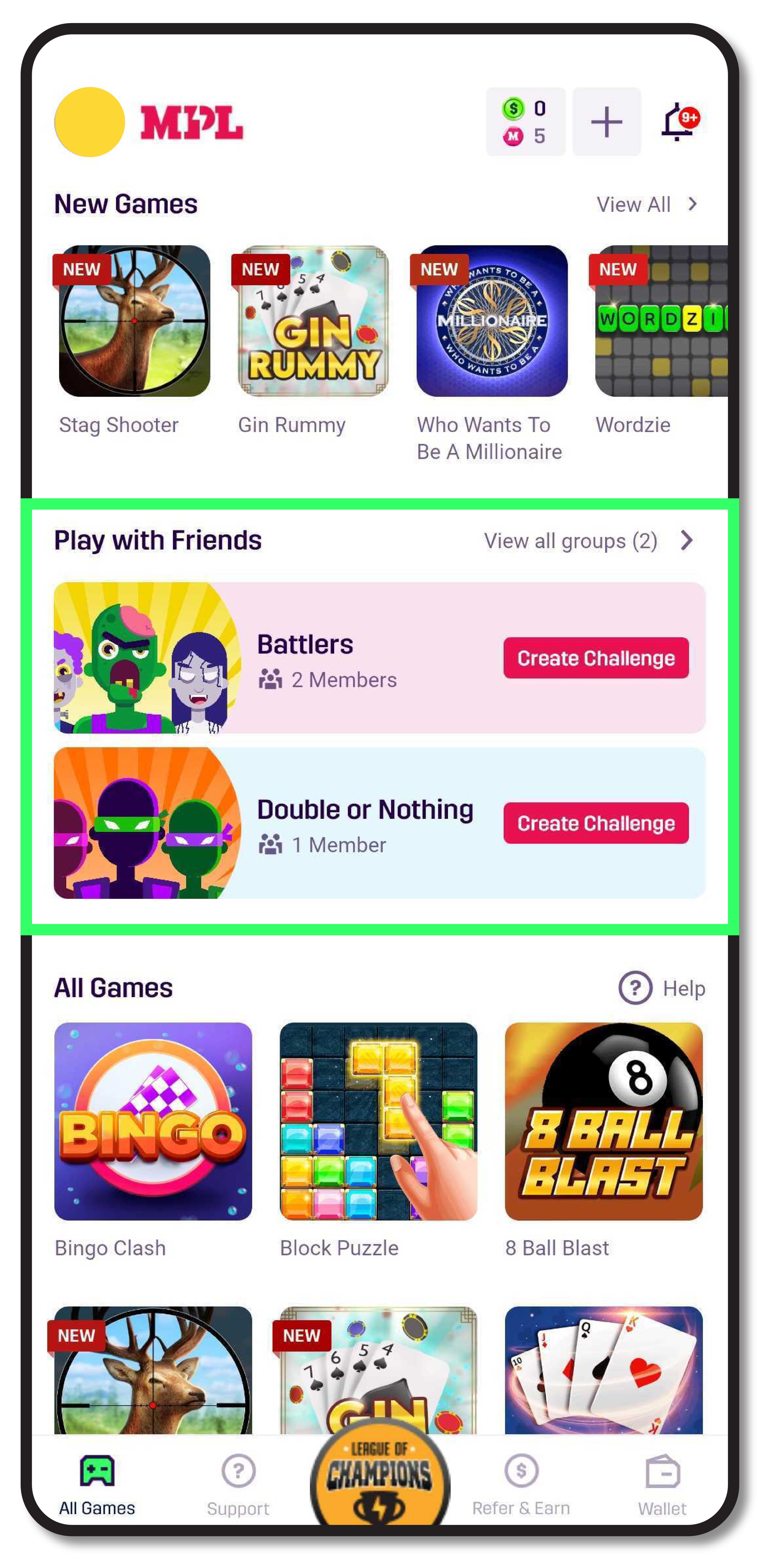
- Here, you can view any groups you have been invited to or start a new group.
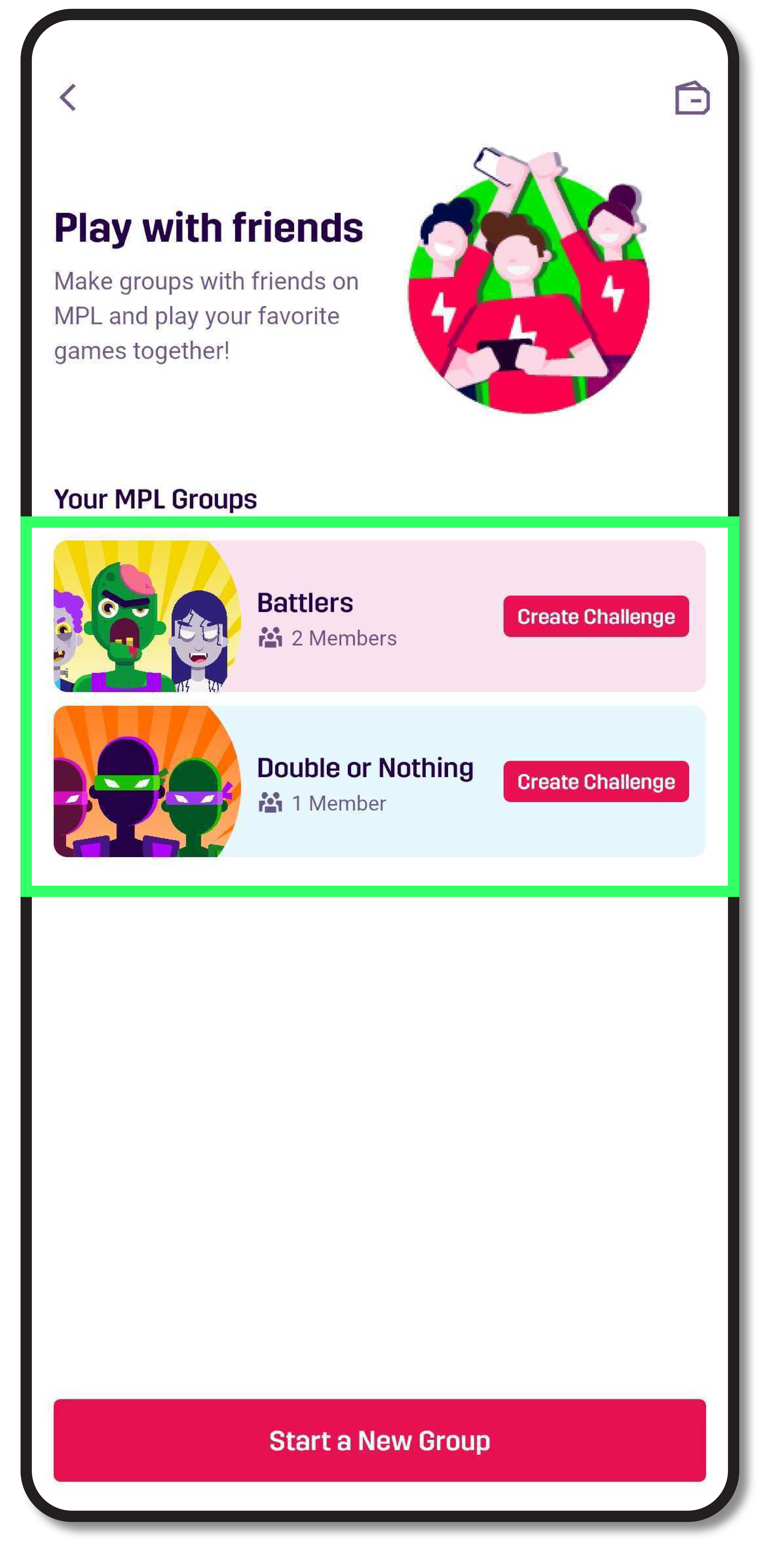
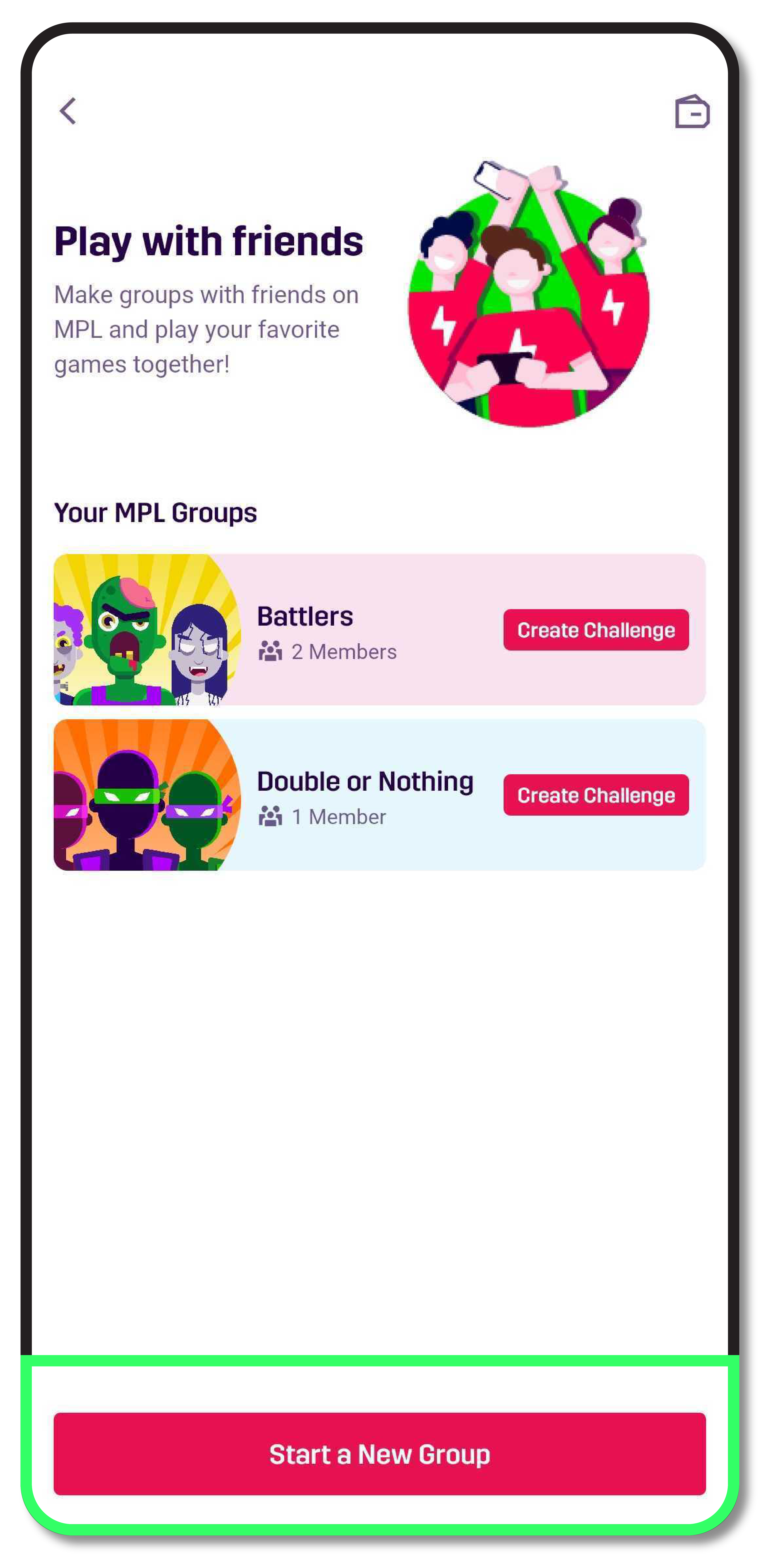
- Click on “Start a new group.†A new screen will appear.
- Enter a group name (XYZ), select a picture, and a theme.
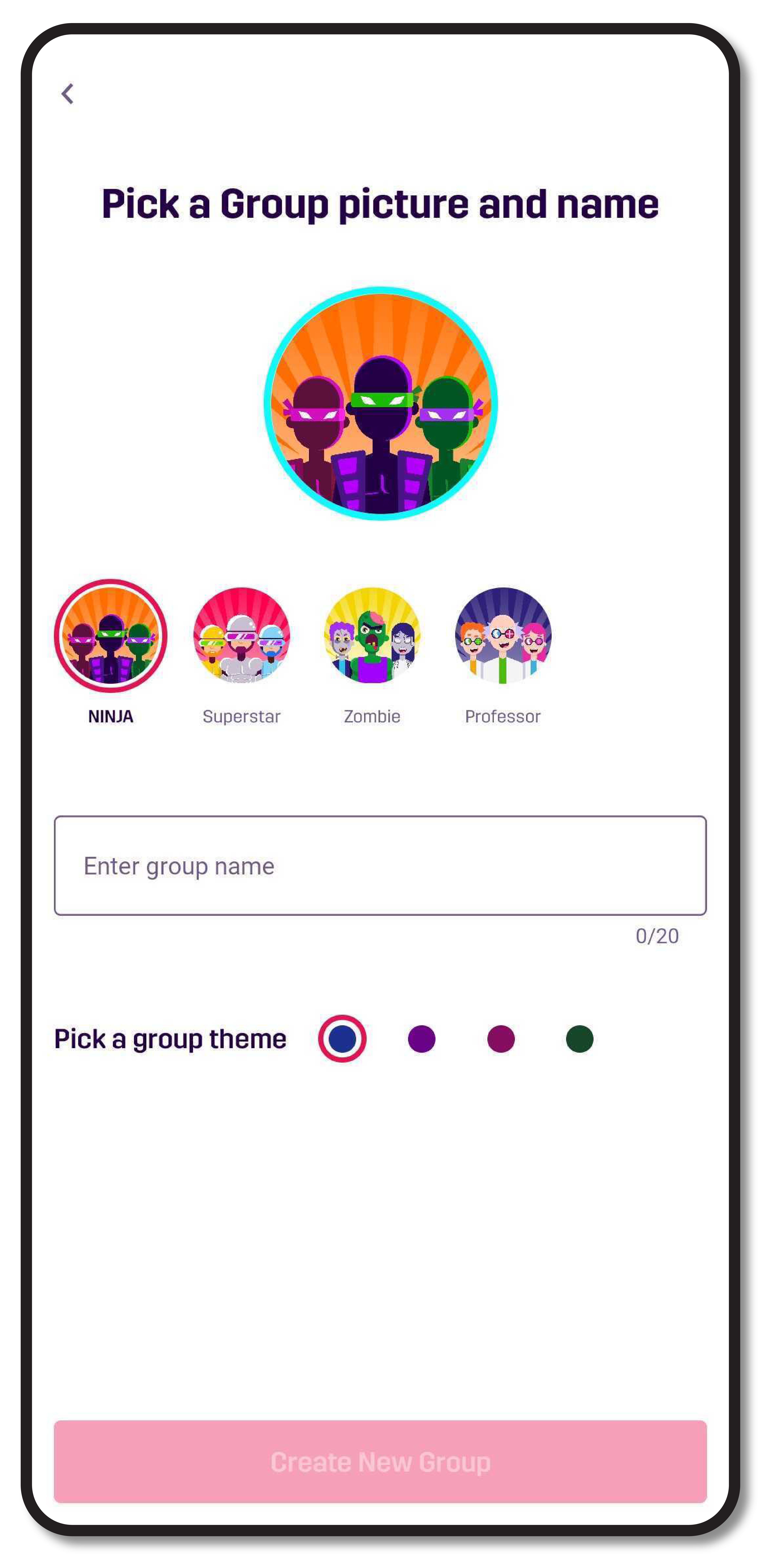
- View your created group where you can invite friends to.
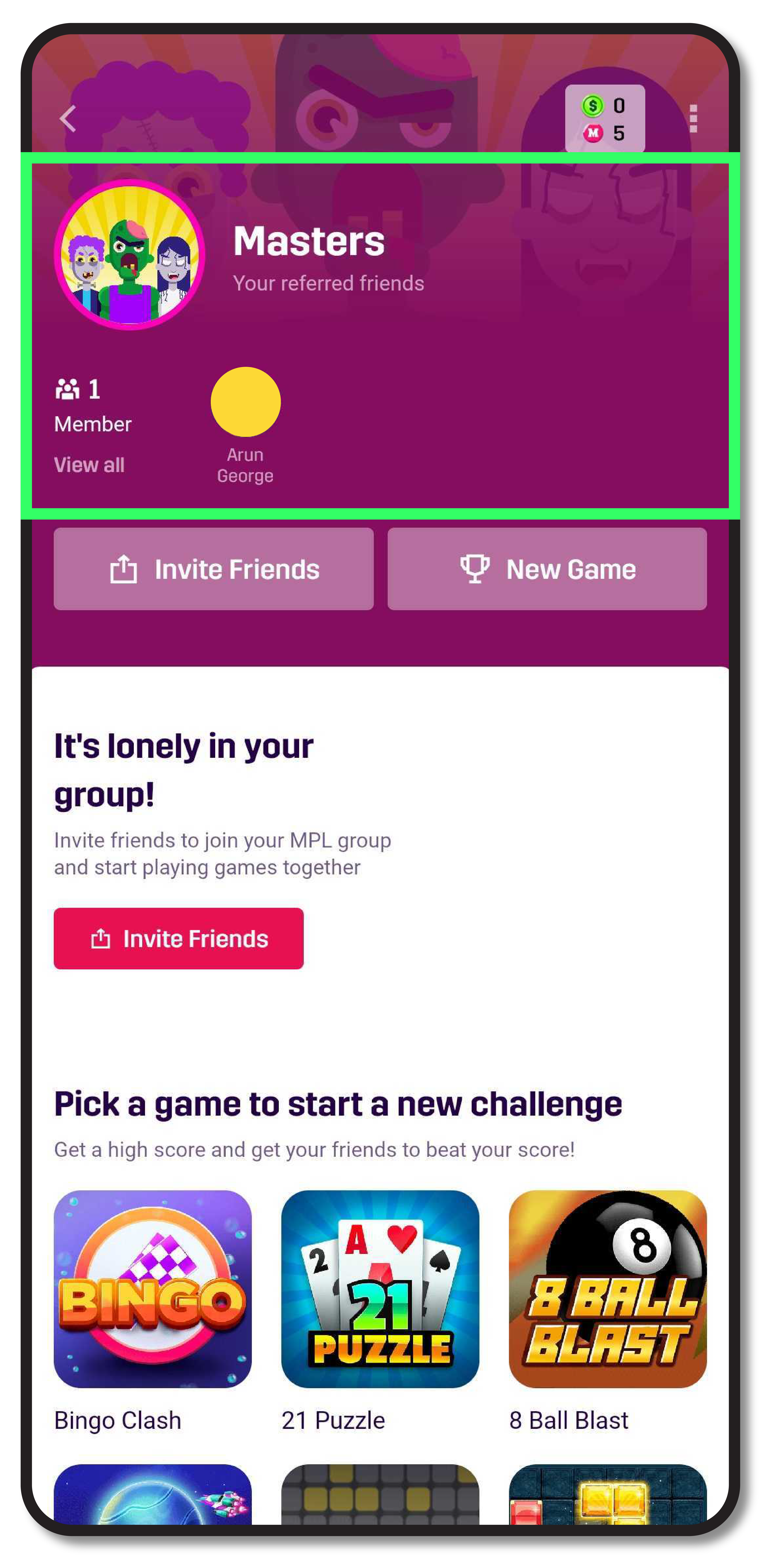
- Click on “Invite Friends.â€Â
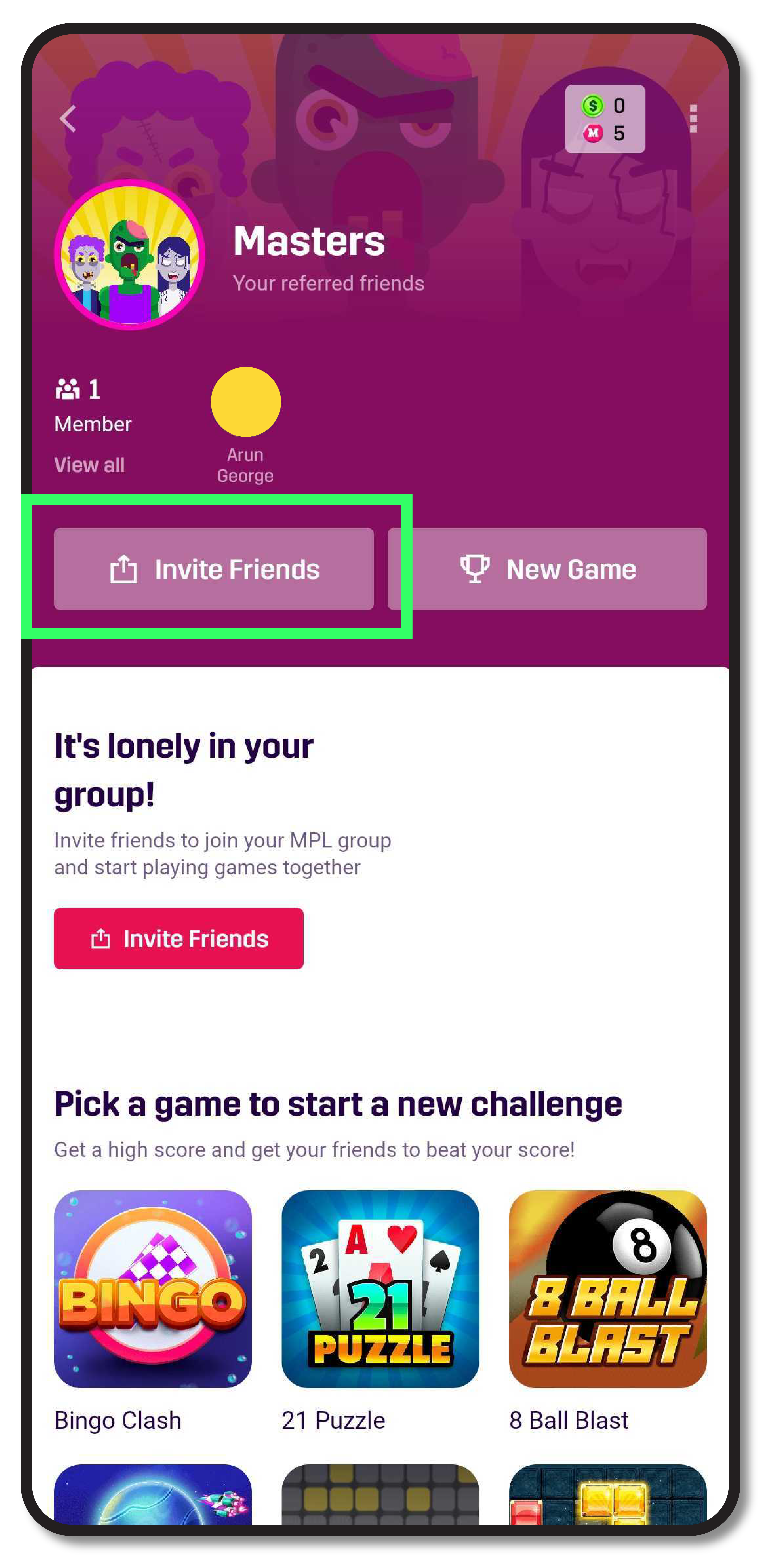
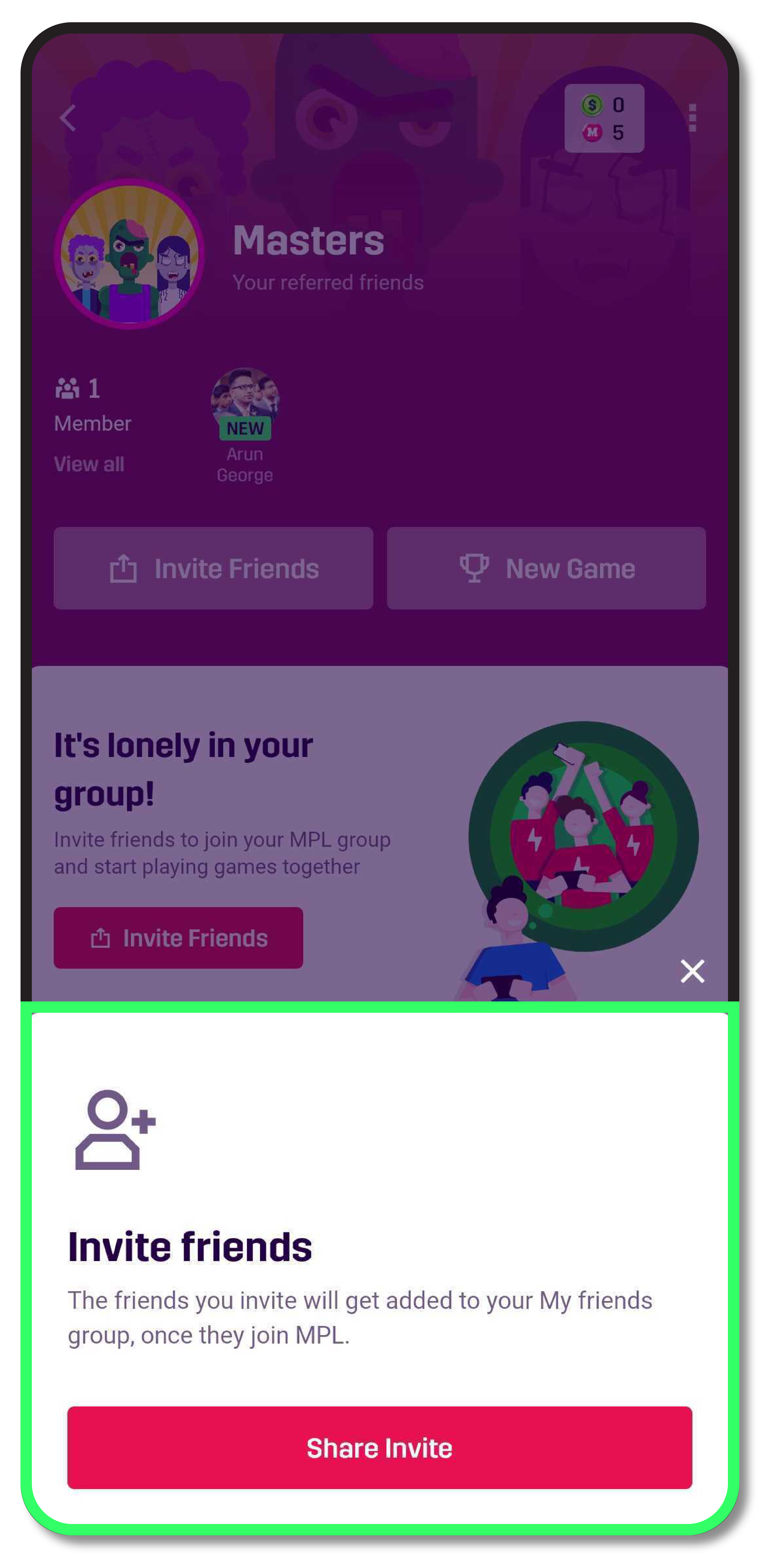
- Once your friends join, you can view them in the group.
- Click on “New Game,†select any from the list, and start an ongoing challenge.
- After you complete your game, you can see “1 LIVE Challenge,†which runs for 24 hours.
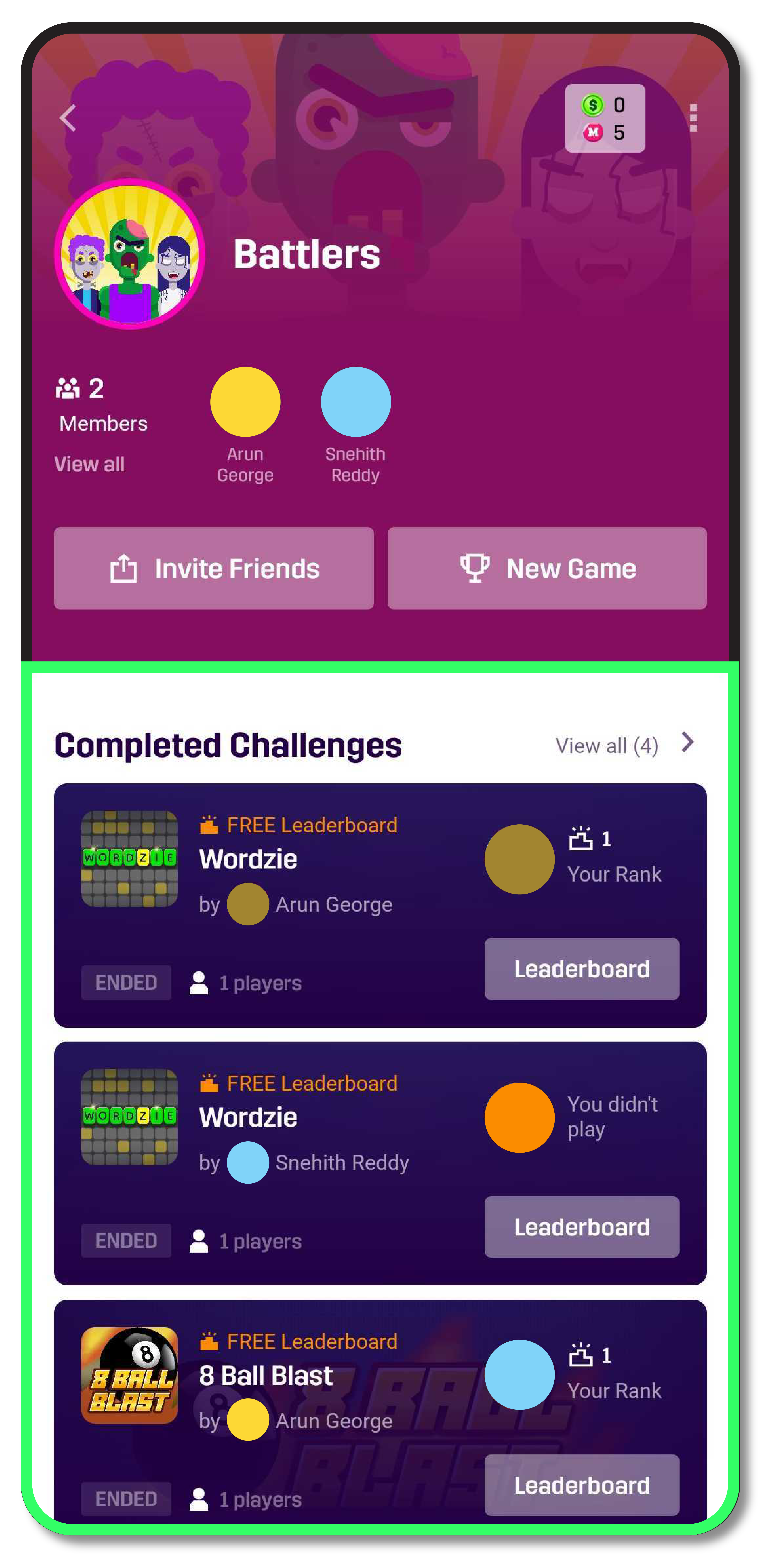
- Keep playing and see who tops the leaderboard in each game!
How to Create a Tournament on MPL
- Head to any game from the list of ten mentioned above. For instance, select Bingo Clash.
- In the “Select a battle†screen, click on the “Host Tournament†button located at the top.
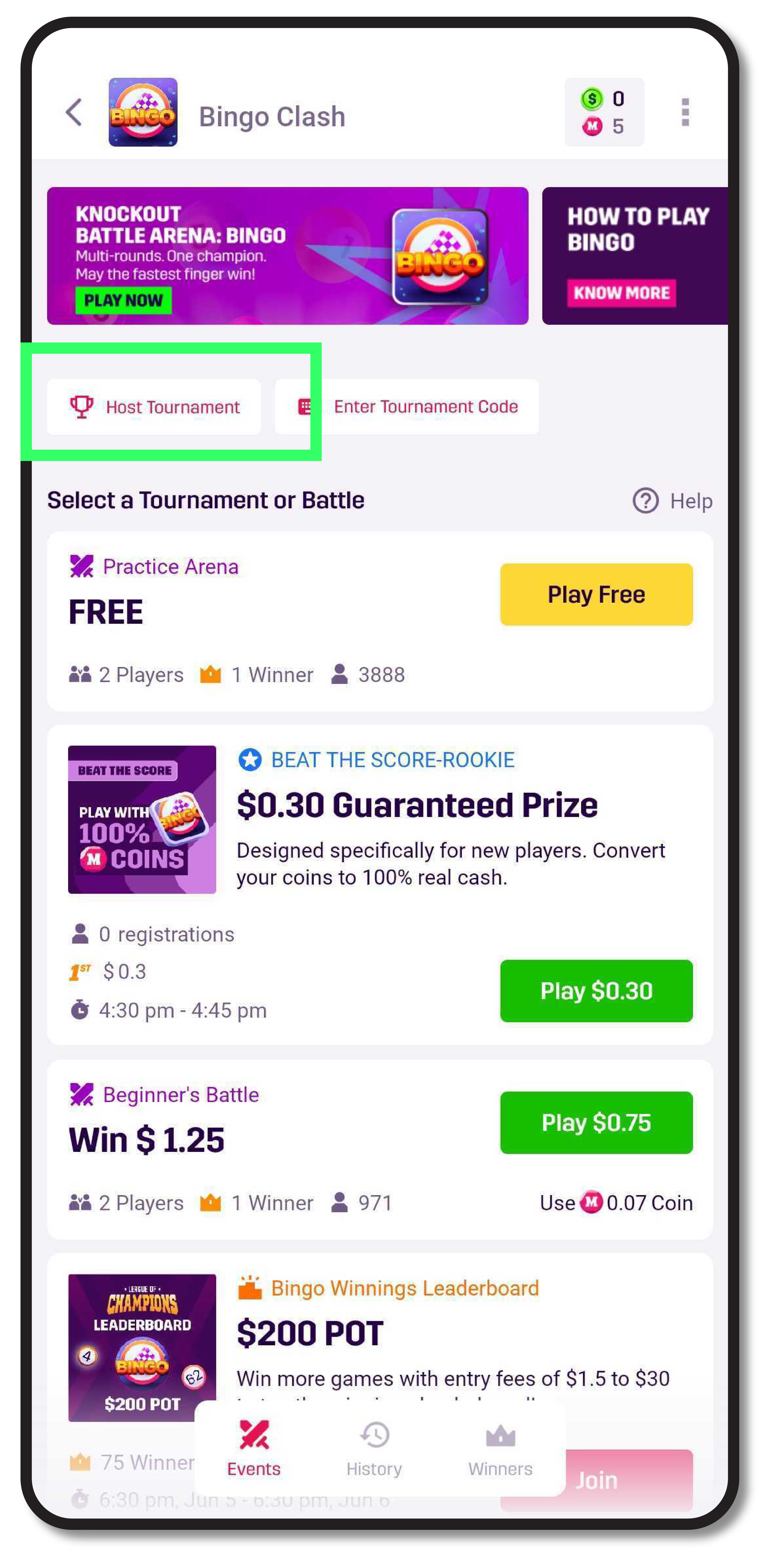
- A new screen appears for “Create Private Tournamentâ€Â.
- Here, you get to pick from a list of games other than the one you selected if you wish to play a different one.
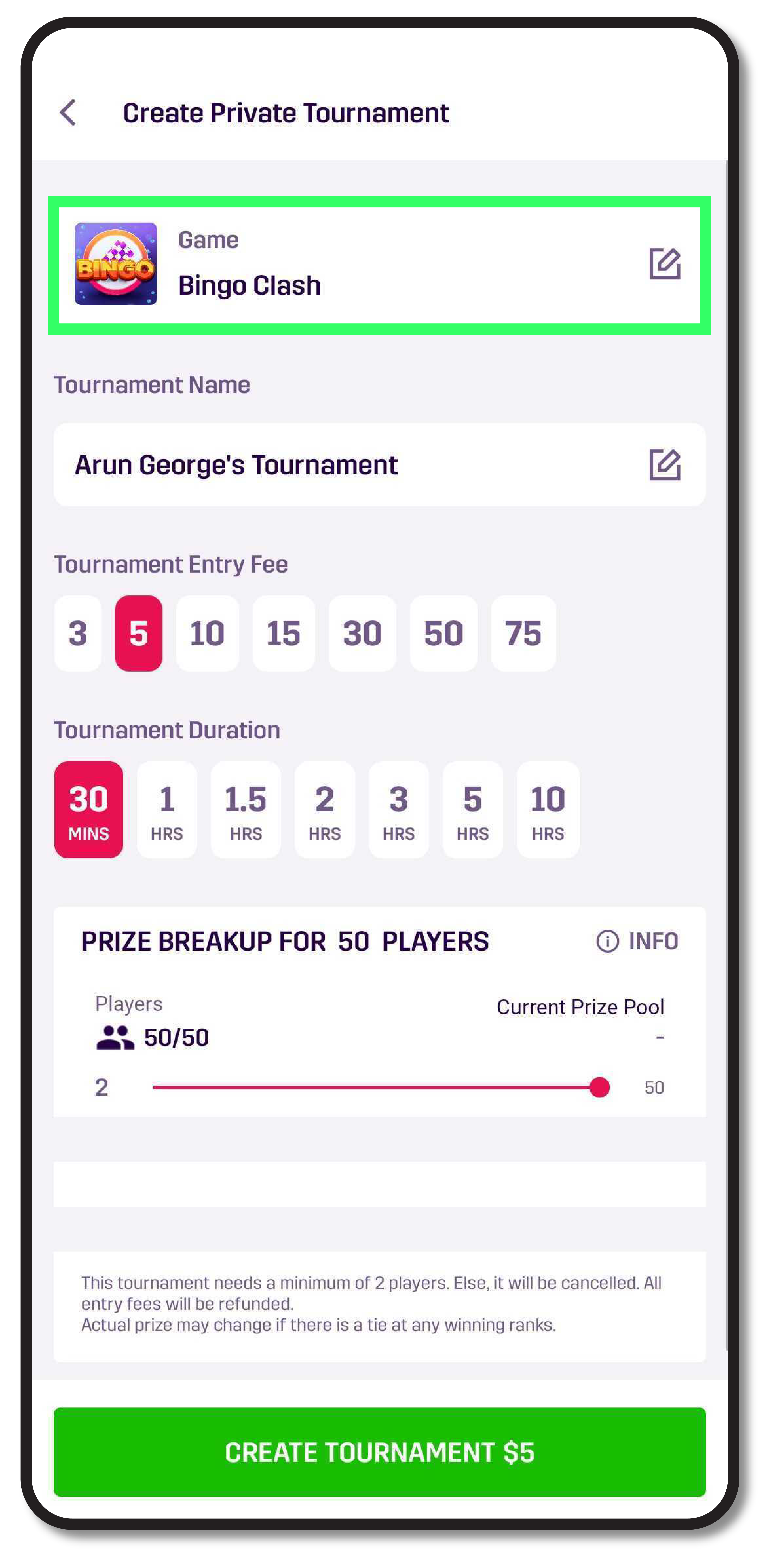
- Add a name for your tournament.
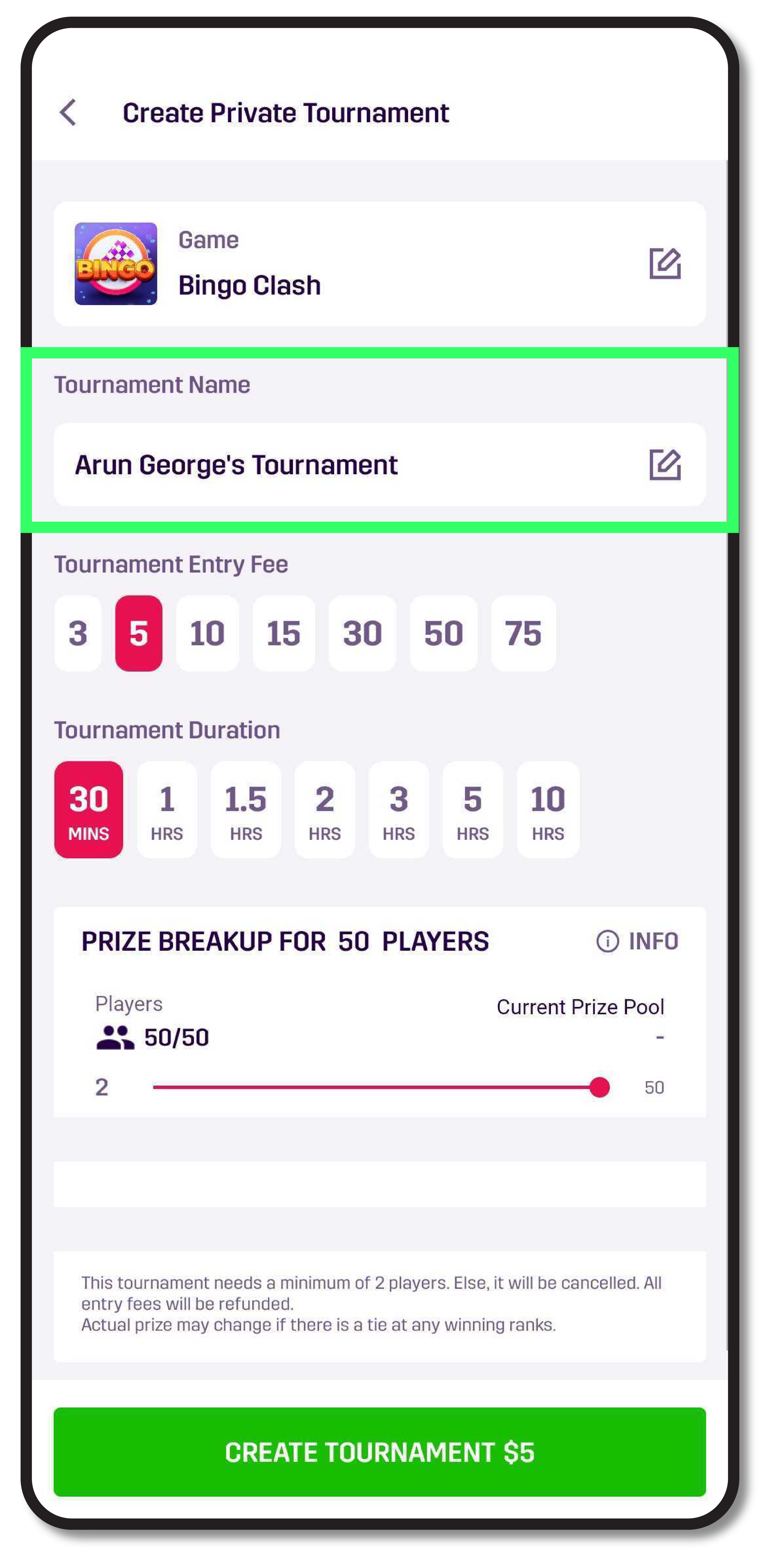
- Select the Tournament Entry Fee. Ranging between $3 – $75, you and each player who joins the tournament need to submit this fee.
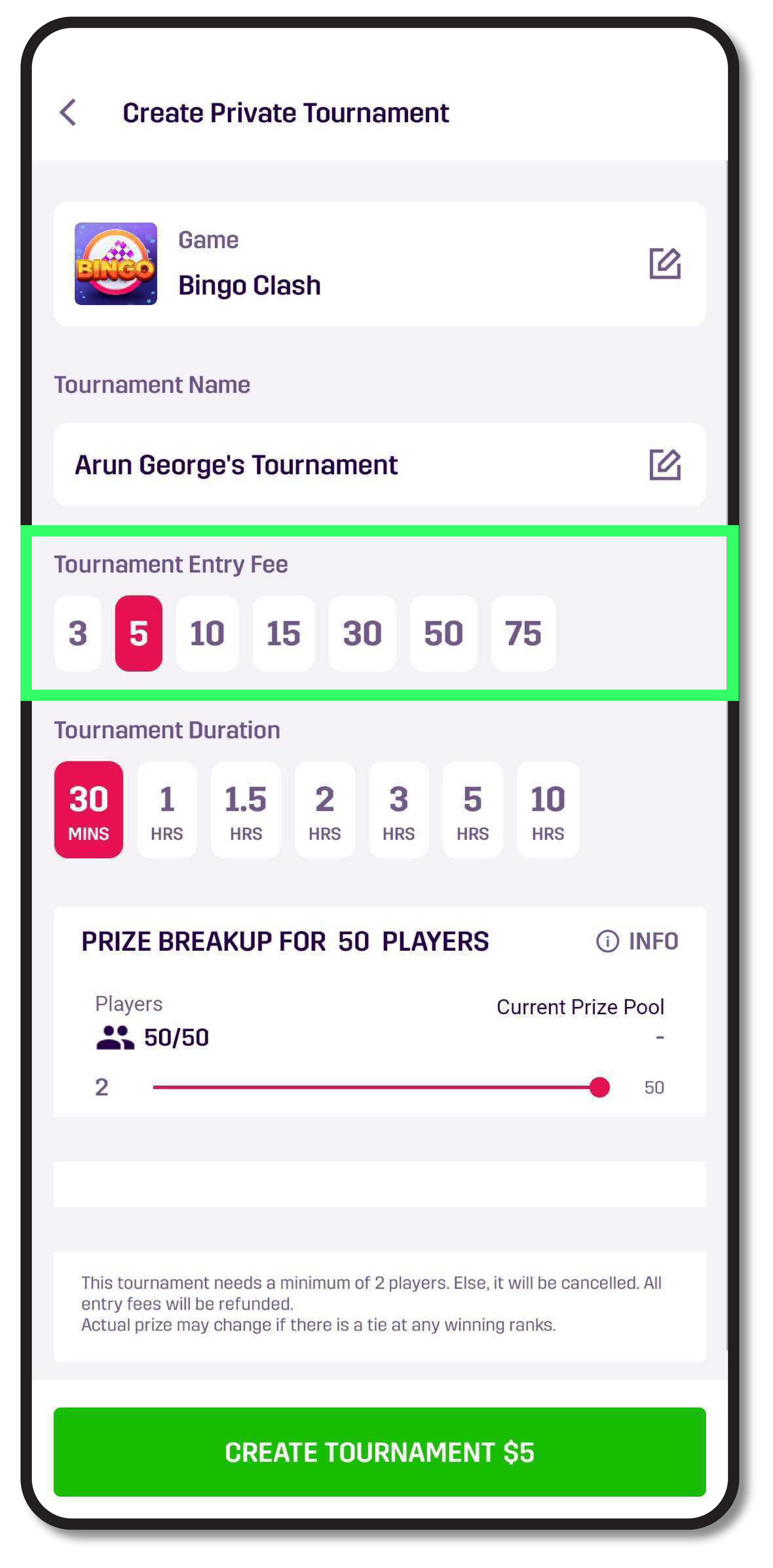
- Select the Tournament Duration. This ranges from 30 minutes to 10 hours.
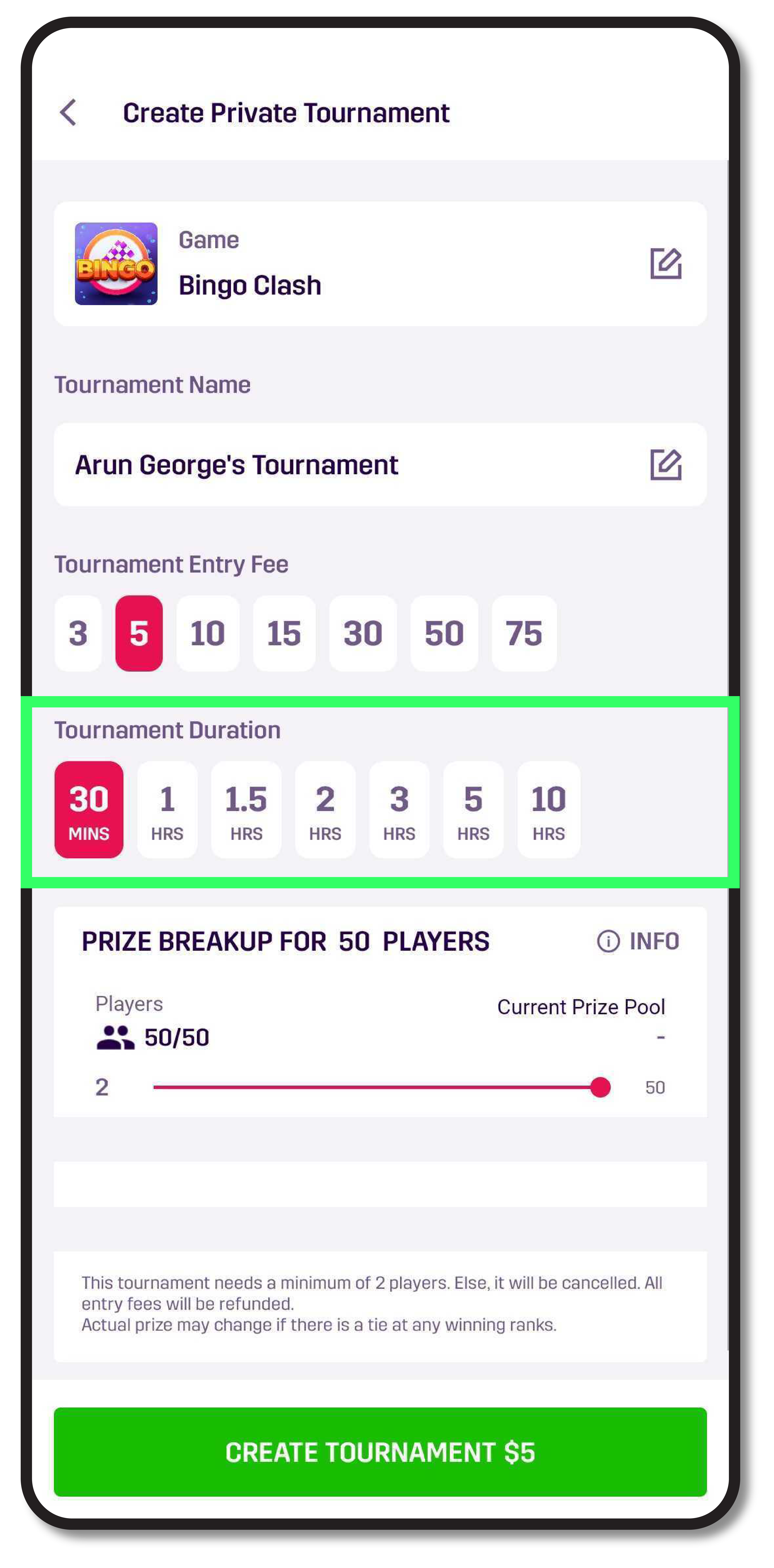
- Decide the number of players for your tournament, determining the prize break-up.
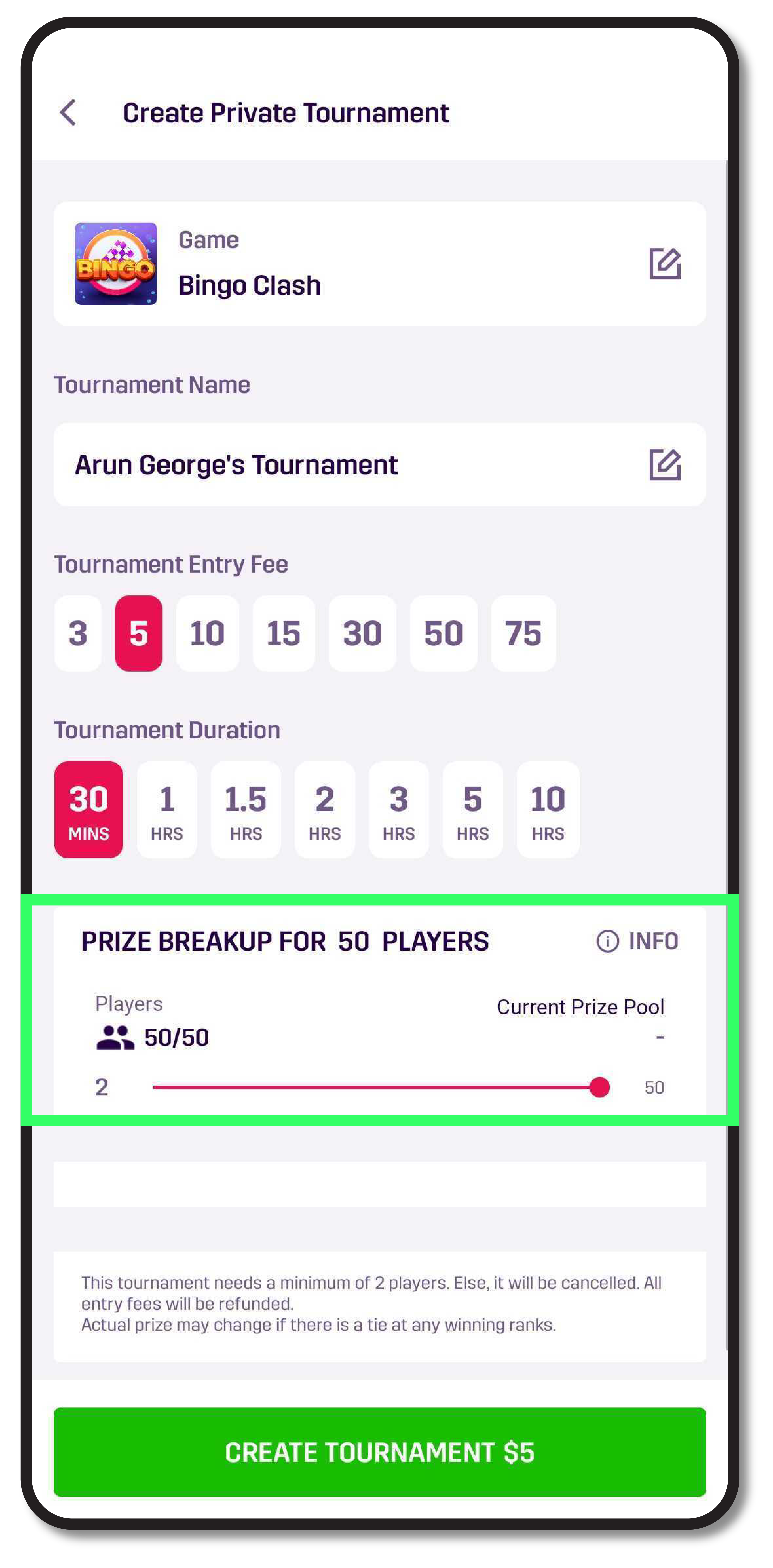
- Click on “Create Tournament $xx†to complete tournament creation.
- Share the tournament code with others to enable them to join.
- If you wish to join someone else’s tournament, head to the respective game’s battle/tournament dashboard.
- Click on “Enter Tournament Code,†located at the top.
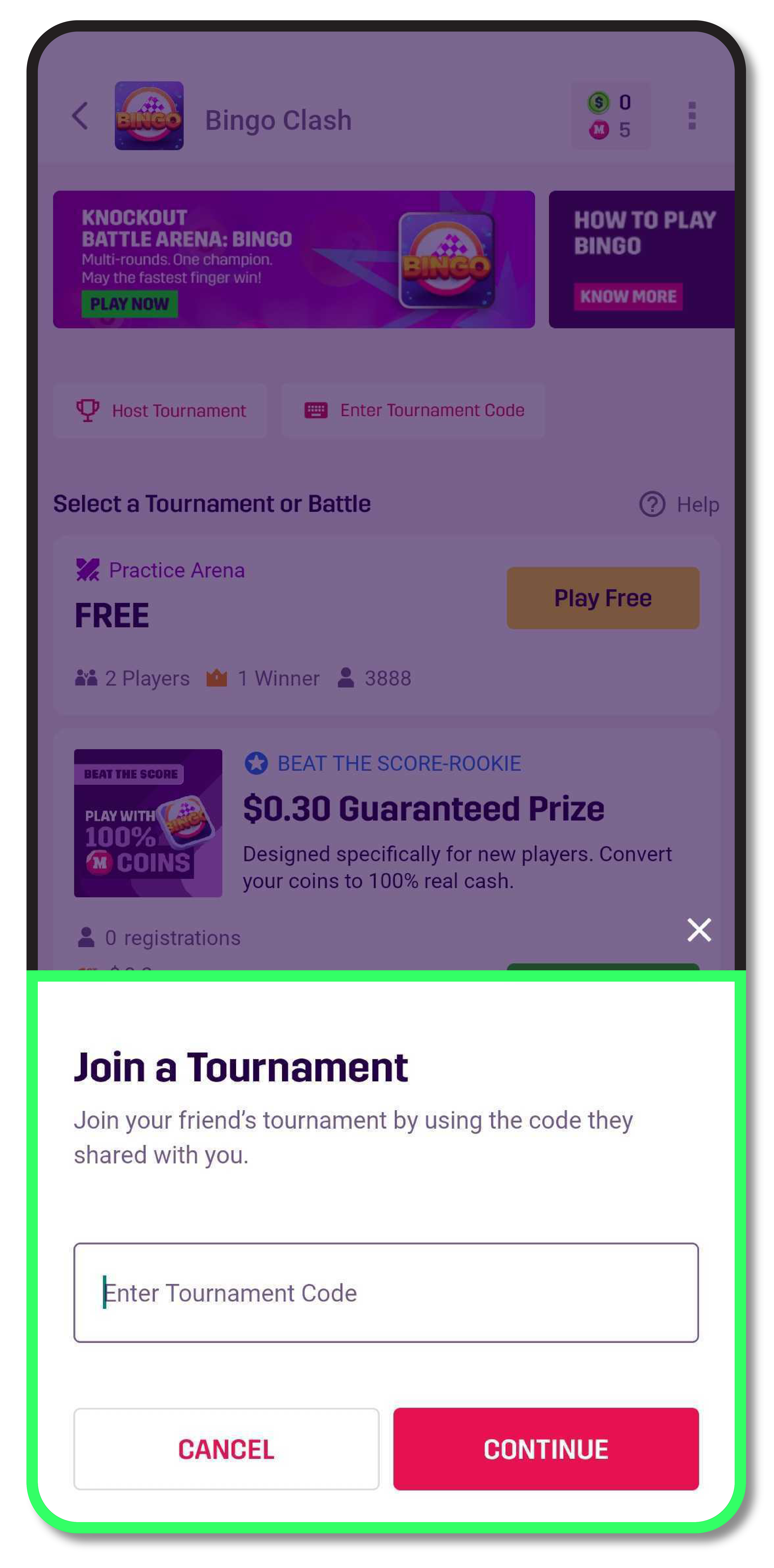
- Join your friend’s tournament by entering the code on the pop-up screen.

- Keep playing until the tournament concludes to see who emerges as the winner.
- Try creating tournaments for other games, and have fun!